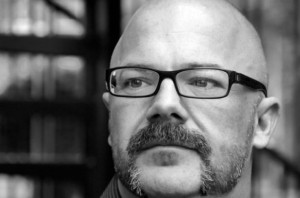Setting up a computer training school in Ghana involves several steps. Here is a general guide to help you get started:
1. Research and planning:
– Conduct market research to assess the demand for computer training in the area you plan to operate.
– Identify your target audience and understand their needs and preferences.
– Analyze the competition and identify what sets your training school apart.
2. Define your services and curriculum:
– Determine the specific courses and programs you will offer based on the needs of your target audience.
– Develop a comprehensive curriculum that covers both basic and advanced computer skills.
– Consider offering specialized courses based on industry demand or specific software applications.
3. Location and infrastructure:
– Find a suitable location for your training school, considering factors such as accessibility, visibility, and availability of necessary facilities.
– Set up a well-equipped computer lab with sufficient computers, software, and internet connectivity.
– Ensure the training environment is comfortable and conducive to learning.
4. Legal and regulatory requirements:
– Register your training school as a legal entity with the appropriate government authorities.
– Obtain the necessary licenses and permits required to operate a training institution in Ghana.
– Comply with any regulations related to education and training institutions.
5. Hiring qualified staff:
– Recruit experienced instructors who are proficient in the courses you offer.
– Look for instructors who have a passion for teaching and the ability to effectively communicate and engage with students.
– Consider hiring additional staff members for administrative tasks, marketing, and customer support.
6. Marketing and promotion:
– Develop a marketing strategy to create awareness about your training school.
– Utilize both online and offline channels to promote your services, such as social media, website, local advertising, and partnerships with schools or businesses.
– Offer introductory discounts or referral programs to attract initial students.
7. Student enrollment and management:
– Develop a student enrollment process, including registration, payment, and course selection.
– Implement a student management system to track attendance, progress, and academic records.
– Provide excellent customer service to address inquiries, concerns, and feedback from students.
8. Continuous improvement:
– Regularly assess and update your curriculum to align with industry trends and technological advancements.
– Seek feedback from students and adapt your teaching methods based on their needs and learning outcomes.
– Stay updated with the latest software and hardware technologies to provide relevant and up-to-date training.
Remember to consult with local authorities, business advisors, and legal professionals to ensure compliance with all regulations and requirements specific to starting a training school in Ghana.