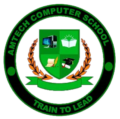Training Overview
AMTECH Computer Training School, located in Koforidua, Ghana, specializes in digital computer literacy for students entering secondary education. Founded to empower learners, the school focuses on equipping students with essential digital skills through a structured curriculum. Students engage with interactive modules that include quizzes, exercises, and simulations, making learning both effective and enjoyable. AMTECH stands out for its commitment to catering to diverse learning styles with visuals and hands-on activities, fostering an engaging environment that prepares students for success in an increasingly technology-driven world.
The training models are designed to build digital literacy step by step. Each module from computer basics to cybersecurity and advanced topics equips students with practical skills that enhance employability, problem-solving abilities, and readiness for higher education or the workforce.
Module 1: Computers Basics
1.1 History of Computers
1.2 Computer Components
1.3 Types of Computers (Desktop and Laptop)
1.4 Computer Applications
Module 2: Operating Systems
2.1 Introduction to Operating Systems
2.2 Windows Operating System
2.3 macOS Operating System
2.4 Linux Operating System
2.5 Mobile Operating Systems
Module 3: PC Hardware
3.1 Computer Hardware Components
3.2 CPU (Central Processing Unit)
3.3 Memory (RAM)
3.4 Storage Devices (HDD, SSD)
3.5 Input/Output Devices
Module 4: Computer Literacy
4.1 Microsoft Office Suite
4.2 Google Suite
4.3 Adobe Photoshop Design
4.4 Social Media Platforms
4.5 Email and Online Communication
Module 5: Networking
5.1 Introduction to Networking
5.2 Types of Networks (LAN, WAN, Wi-Fi)
5.3 Internet Basics
5.4 Online Safety and Security
5.5 Email and Online Communication
Module 6: Cyber Security
6.1 Introduction to Cybersecurity
6.2 Types of Cyber Threats
6.3 Password Management
6.4 Online Safety Best Practices
6.5 Data Backup and Recovery
Module 7: Cyber Citizenship
7.1 Digital Etiquette
7.2 Online Communication
7.3 Cyberbullying Prevention
7.4 Digital Footprint Management
7.5 Ai Resources and Tools
Module 8: PC Maintenance
8.1 Computer Maintenance Basics
8.2 Virus Removal
8.3 Disk Cleanup and Defragmentation
8.4 Software Updates
8.5 Backup and Recovery
Module 9: Advanced Topics
9.1 Network Security
9.2 Cybersecurity Awareness
9.3 Computer Forensics
9.4 Promt Engineering
9.5 Computer Security
Module 10: Project
10.1 Create a Personal Website
10.2 Develop a Digital Portfolio
10.3 Design a Database
10.4 Create a Presentation
10.5 Final Project Presentation
Importance and Benefits of Each Training Module
| Module | Importance | Benefits |
| Module 1: Computer Basics | Introduces history, components, and applications of computers. | Builds foundational knowledge, enabling students to understand how technology works and its role in everyday life. |
| Module 2: Operating Systems | Covers Windows, macOS, Linux, and mobile OS. | Students gain flexibility to work across different platforms, improving adaptability in diverse workplaces. |
| Module 3: PC Hardware | Explains CPU, RAM, storage, and input/output devices. | Enhances troubleshooting skills and prepares learners for hardware maintenance or upgrades. |
| Module 5: Networking | Introduces LAN, WAN, Wi-Fi, internet basics, and online communication. | Builds collaboration and connectivity skills, essential for modern workplaces and remote learning. |
| Module 6: Cybersecurity | Focuses on threats, password management, safety practices, and data recovery. | Protects students from cyber risks, making them responsible digital citizens and safeguarding organizational data. |
| Module 8: PC Maintenance | Teaches virus removal, disk cleanup, updates, and backups. | Reduces downtime, extends computer lifespan, and saves costs for individuals and institutions. |
| Module 9: Advanced Topics | Includes network security, AI in cybersecurity, computer forensics, and prompt engineering. | Prepares students for specialized careers in IT security, AI, and digital forensics. |
| Module 10: Projects | Students create websites, portfolios, databases, and presentations. | Encourages creativity, builds a professional portfolio, and provides hands-on experience for employment or entrepreneurship. |
Additional Benefits Highlighted
- Digital Literacy: Students learn to navigate, evaluate, and communicate online effectively.
- Productivity Tools: Training in Microsoft Office, Google Suite, and collaboration platforms improves workplace efficiency.
- Critical Thinking: Modules encourage problem-solving and innovation, vital for academic and professional success.
- Employment Readiness: Certificates and practical projects enhance employability in Ghana’s growing tech sector.
In summary: Each model at AMTECH Computer Training School builds progressively from basic computer literacy to advanced IT skills. The importance lies in preparing students for a digital future, while the benefits include employability, security awareness, and the ability to innovate confidently.
Training Guide: Importance and Benefits of Each Module
Module 1: Computer Basics
Lesson Objectives:
- Understand the history and evolution of computers.
- Identify major components (hardware and software).
- Recognize everyday applications of computers in education, business, and society.
Teaching Focus: Build foundational literacy so students can confidently interact with technology.
Module 2: Operating Systems
Lesson Objectives:
- Differentiate between Windows, macOS, Linux, and mobile OS.
- Navigate system interfaces and perform basic tasks.
- Manage files, folders, and system settings.
Teaching Focus: Develop adaptability across platforms, preparing students for diverse work environments.
Module 3: PC Hardware
Lesson Objectives:
- Identify CPU, RAM, storage devices, and input/output peripherals.
- Assemble and disassemble basic hardware components.
- Diagnose and troubleshoot common hardware issues.
Teaching Focus: Practical skills for maintenance, upgrades, and problem-solving.
Module 5: Networking
Lesson Objectives:
- Explain LAN, WAN, Wi-Fi, and internet basics.
- Configure simple networks and understand IP addressing.
- Use online communication tools responsibly.
Teaching Focus: Build collaboration and connectivity skills essential for modern workplaces.
Module 6: Cybersecurity
Lesson Objectives:
- Identify common cyber threats (malware, phishing, hacking).
- Apply password management and safe browsing practices.
- Understand data recovery and protection strategies.
Teaching Focus: Instill responsible digital citizenship and safeguard organizational data.
Module 8: PC Maintenance
Lesson Objectives:
- Perform virus removal, disk cleanup, and system updates.
- Schedule backups and restore data when needed.
- Maintain system performance and longevity.
Teaching Focus: Reduce downtime, extend computer lifespan, and save costs.
Module 9: Advanced Topics
Lesson Objectives:
- Explore network security and AI applications in cybersecurity.
- Understand basics of computer forensics.
- Practice prompt engineering for AI-driven tools.
Teaching Focus: Prepare students for specialized IT careers and advanced study.
Module 10: Projects
Lesson Objectives:
- Create websites, portfolios, databases, and presentations.
- Apply learned skills in real-world scenarios.
- Showcase projects for employment or entrepreneurship opportunities.
Teaching Focus: Encourage creativity, build professional portfolios, and provide hands-on experience.
Training Guide with Assignments & Quizzes
Module 1: Computer Basics
- Assignment: Write a one-page report on the history of computers and their impact on education.
- Quiz Sample Question: Which of the following is NOT a computer input device?
A) Keyboard
B) Mouse
C) Monitor
D) Scanner
Module 2: Operating Systems
- Assignment: Compare Windows and Linux by listing 5 differences in features and usability.
- Quiz Sample Question: Which operating system is open-source?
A) Windows
B) macOS
C) Linux
D) iOS
Module 3: PC Hardware
- Assignment: Label the parts of a computer motherboard and explain their functions.
- Quiz Sample Question: Which component is considered the “brain” of the computer?
A) RAM
B) CPU
C) Hard Drive
D) GPU
Module 5: Networking
- Assignment: Draw a diagram of a simple LAN setup for a school computer lab.
- Quiz Sample Question: What does LAN stand for?
A) Local Area Network
B) Large Access Node
C) Linked Application Network
D) Local Access Net
Module 6: Cybersecurity
- Assignment: Create a list of 10 safe internet practices for students.
- Quiz Sample Question: Which of the following is a phishing attempt?
A) An email from your teacher
B) A pop-up asking for your bank details
C) A system update notification
D) A message from a classmate
Module 8: PC Maintenance
- Assignment: Perform a disk cleanup on a computer and document the steps.
- Quiz Sample Question: Which tool is commonly used to remove malware?
A) Disk Defragmenter
B) Antivirus Software
C) Task Manager
D) File Explorer
Module 9: Advanced Topics
- Assignment: Write a short essay on how AI is used in cybersecurity today.
- Quiz Sample Question: Which of the following is NOT an advanced topic in IT?
A) Computer Forensics
B) Prompt Engineering
C) Word Processing
D) Network Security
Module 10: Projects
- Assignment: Build a personal portfolio website using WordPress and present it to the class.
- Quiz Sample Question: Which of the following is a benefit of project-based learning?
A) Passive memorization
B) Hands-on experience
C) Reduced creativity
D) Limited collaboration

8 WEEKS COURSES
Basic Computer Skills
- Computer hardware: Understanding computer hardware components, such as CPU, memory, and storage devices.
- Operating System: Familiarity with operating systems, such as Windows, macOS, or Linux.
- Software applications: Proficiency in using software applications, such as Microsoft Office, Google Suite, or other productivity tools.
Internet and Online Skills
- Internet navigation: Ability to navigate the internet, including searching, browsing, and accessing online resources.
- Email and communication: Understanding email etiquette, composing and sending emails, and using online communication tools.
- Online safety and security: Knowledge of online safety and security measures, including password management, phishing, and malware protection.
Digital Literacy Skills
- Digital citizenship: Understanding digital citizenship, online etiquette, and responsible digital behavior.
- Critical thinking: Ability to think critically and evaluate online information.
- Media literacy: Understanding different types of digital media, including text, images, audio, and video.
Productivity and Collaboration Tools
- Microsoft Office: Proficiency in using Microsoft Office applications, such as Word, Excel, and PowerPoint.
- Google Suite: Familiarity with Google Suite applications, such as Google Docs, Sheets, and Slides.
- Collaboration tools: Understanding collaboration tools, such as Zoom, Slack, or Microsoft Teams.
Data Analysis and Interpretation
- Data management: Ability to manage and organize data, including creating and editing spreadsheets.
- Data analysis: Understanding basic data analysis concepts, including charts, graphs, and statistical analysis.
- Data interpretation: Ability to interpret and draw conclusions from data.
Troubleshooting and Problem-Solving
- Troubleshooting: Basic troubleshooting skills, including identifying and resolving common computer issues.
- Problem-solving: Ability to solve problems using computer applications and online resources.
- Critical thinking: Ability to think critically and develop innovative solutions.